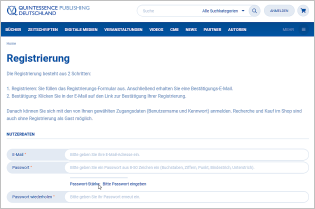Various cookies are used on our website: We use technically necessary cookies for the purpose of enabling functions such as login or a shopping cart. We use optional cookies for marketing and optimization purposes, in particular to place relevant and interesting ads for you on Meta's platforms (Facebook, Instagram). You can refuse optional cookies. More information on data collection and processing can be found in our privacy policy.
- Books
- Categories
- Acupuncture/Naturopathic Treatment
- Anatomy
- Children's Books
- Conservative Dentistry
- Dental Team
- Dental Technology
- Dentistry for the Elderly
- Digital dentistry
- Endodontics
- ENT medicine
- Esthetic Dentistry
- Facial Esthetics
- Functional Therapy
- General Dentistry
- Guide Business & Career
- Guide Fitness & Sports
- Guide Health & Medical Science
- Guide Health & Nutrition
- Guide Parenthood & Family Life
- History of medicine
- Human Medicine
- Implantology
- Interdisciplinary
- Oral Surgery
- Oral/Maxillofacial Surgery
- Orthodontics
- Patient Education
- Pediatric Dentistry
- Periodontics
- Physiotherapy
- Plastic Surgery
- Practice Management
- Prophylaxis
- Prosthodontics
- Radiology and Photography
- Restorative Dentistry
- Science and Research
- Sports Medicine
- Student literature
- Series
- Aesthetic Methods for Skin Rejuvenation
- Cell-to-Cell Communication
- Clinical Success
- Curriculum
- Dynamics of Orthodontics
- Facts - Das neue medizinische Nachschlagewerk
- IFED Esthetic Treatment Guide
- ITI Treatment Guide Series
- Kompendium der dentalen Frästechnik
- Magic Tooth Fairies
- QDT Yearbook
- QuintEssentials of Dental Practice
- Quintessenz Focus Zahnmedizin
- Zahnarzt | Manager | Unternehmer
- Categories
- Journals
- General
- Journals (German)
- Journals (English)
- Quintessence International
- Journal of Craniomandibular Function
- International Journal of Computerized Dentistry
- International Journal of Oral Implantology
- International Journal of Esthetic Dentistry (EN)
- The International Journal of Oral & Maxillofacial Implants
- The International Journal of Prosthodontics
- International Journal of Periodontics & Restorative Dentistry
- Journal of Aligner Orthodontics
- International Poster Journal
- The Journals of Adhesive Dentistry
- Oral Health & Preventive Dentistry
- Categories
- Dental Team
- Dental Technology
- Dentistry for the Elderly
- Endodontics
- Esthetic Dentistry
- Functional Therapy
- General Dentistry
- Human Medicine
- Implantology
- Interdisciplinary
- Oral Surgery
- Orthodontics
- Pediatric Dentistry
- Periodontics
- Practice Management
- Prophylaxis
- Prosthodontics
- Radiology and Photography
- Restorative Dentistry
- Science and Research
- Sports Medicine
- Student literature
- Events
- General
- Categories
- News
- DVDs/eBooks/Apps
- General
- Categories
- E-Learning
- Free journals
- Videos
- Series
- APW DVD Journal
- Cell-to-Cell Communication
- Compendium Implant-Supported Restorations
- Dental Technology on DVD
- Dental Video Journal
- Dental Video Magazin
- Dynamics of Orthodontics
- Kompendium Implantatprothetik
- Oral Surgery
- Periimplantäre Entzündungen
- Pioniere der Zahnmedizin: Funktion und Prothetik
- Pioniere der ZHK
- Quintessence Practice Live
- Quintessenz Praxis live
- Quintessenz Zahntechnik live
- Suturing Techniques
- Tabanella DVD-Compendium
- Zuhr-Hürzeler DVD-Kompendium
- Partner
- Authors
- General
- More